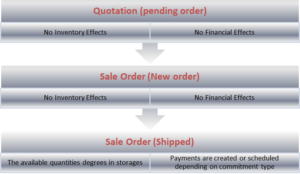You can review the report (Sales Tax Report) .To learn more about this report go to our user guide : https://newgsolution.com/userguide/documentation/reports/sales-reports/sales-tax-report/
You can cancel a sale order while it is in ‘New Order‘ status , click on ‘Delete‘ button then you will be redirected to a new page check ‘Confirm Cancellation‘ checkbox then click on ‘Submit‘ button.
If the order became deleted there is no way to use it’s number again , each order has a sequential number which is generated automatically by the system and can’t be changed any more.
Your salespeople are your employees , the user how own the customer of the order the system record him as the sales person of this order and he will take the commission on it.
A sale order in New G Solution passes in many stages until it is closed , it starts as quotation then it is converted to a real sale order then the stage of packing and shipping starts . to learn about that in details read this article in our user guide : https://newgsolution.com/userguide/documentation/sales/simple-tips-to-create-a-sale-order/
- USD is the only currency and and the reference currency in the system , all your transactions will be with USD.
- New G Solution give the users the ability to define their pricing levels for each products and each customers in order to make offers and discounts . for more learning : Pricing Levels
- Payments Terms :XXX