All You Need to Know About Bill of Materials (BOM)
Finance
LAST UPDATE: DEC 11, 2022
12 minutes reading
Consider yourself a novice baker trying to bake a cake without following a list of ingredients and instructions. It won’t take you long to realize how challenging baking this cake will be.
The same holds for creating products from scratch. This is the reason why, before beginning production, all manufacturers must have their bill of materials (BOM) ready.
This article will discuss managing your bill of materials (BOM), including how to create one and what tools are available to assist you.
What is a Bill of Materials (BOM Meaning)?
A detailed list of the raw materials, parts, and instructions needed to build, produce, or repair a good or service is known as a bill of materials (BOM). A bill of materials typically takes the form of a hierarchical structure, with the finished product displayed at the top and individual materials and components listed below.
Example of a Bill of Materials
The structure of a bill of materials is hierarchical. Subassemblies, components, and other pieces are given lesser priority than the finished product, which is ranked at the top of the hierarchy. For instance, a Wheelbarrow is specified at the top level, followed by subassemblies and various modules:
What Is the Purpose of The Bill of Materials?
A bill of materials is essential to have because it contains a wealth of information. A BOM is essential not just for the construction of a product but also for ordering replacement components and pinpointing issues when repairs are necessary.
A BOM enables producers to schedule the acquisition of raw materials, calculate the costs of production, keep correct records, as well as minimize waste and the possibility of mistakes throughout the entire process.
What Does a Bill of Materials Include?
All the materials needed to make a finished product should be listed in the bill of materials. A Bill of Materials can include illustrations, routes, and methods that must be followed in detail during the production process in addition to photos, diagrams, and links to external files. Generally speaking, a BOM should cover:
Quantity
For each assembly, the number of pieces that must be made or purchased should be given. A BOM’s main requirement is quantity.
Unit of measurement
A BOM should include the unit of measure for each quantity to guarantee that precise orders are placed. For instance, lengths, liters, inches, grams, kilograms, square feet, and cubic feet per unit.
BOM level
To help identify all the components of the BOM, whether single or multi-level, the BOM level defines the number or ranking for each part.
Part number
Each item is given a special part number (SKU) to facilitate tracking and simple referencing.
Part name
Each item’s distinctive name and unique part number work together to quickly and accurately identify the item.
Raw material
The precise type or quality of necessary raw materials needed in the manufacturing process to create a final product should be specified in the BOM.
Description
Each component should have a sufficient description to help set it apart from similar components.
Notes
Except for part descriptions, the comments simply provide any additional information pertinent to the BOM.
Images
Having pictures or diagrams of the finished product makes it easier to understand each component and cross-reference the BOM information with the picture.
Procurement method
This indicates whether the necessary component or inventory is made domestically or elsewhere.
Benefits Of an Effective Bill of Materials
Boost Performance
A bill of material’s main advantage is that it lists every piece of inventory stock, including raw materials, subassemblies, components, and parts, that are required to make a single finished product. As a result, there is better, more effective inventory control.
Reduce Waste
A BOM aids in locating waste that can be avoided. Operations teams can balance time, cash flow, and inventory control appropriately over the course of a product’s life when they have complete knowledge of every component and step in the BOM manufacturing process.
Control Production Expenses
The BOM assists in determining the basic cost of components so that firms can decide if it is more cost-effective to outsource or acquire assembly from outside sources rather than manufacture them internally. To further increase operational efficiencies, information acquired from your Bill of Materials can be readily incorporated into any management software system.
They facilitate decision-making and increase the cost-effectiveness of the manufacturing process. An all-encompassing measure of total assembly encourages informed decision-making and identifies opportunities for increased effectiveness, cost-effectiveness, and efficiency.
How To Prepare a Bill of Material in Excel
The best method for preparing and using bills of material is online inventory control software. Here is a fast tutorial for making a straightforward Bill of Materials in Excel for small businesses that are still using spreadsheets.
- Make a new Excel workbook that is landscape-oriented. List all of your major projects and/or products, together with any subassemblies, on the first page. The product number will point to the associated product’s bill of materials, which includes a detailed list of the BOM. Always keep a record of the project/revision product’s number and the date.
- Your Bill of Materials should have column headings. Headings must include all information about a part that is pertinent to the finished product, including the part number, name, description, quantity, units, and unit cost.
- Organize your columns. You can format the currency by clicking the $ sign on the menu bar, for instance, to enter unit costs. The workbook will then be saved as an Excel template, which you can use and modify to generate a BOM for a range of goods.
- Enter the information for each part for each new BOM in the rows beneath the titles. As much pertinent information as you can, stating the manufacturer’s part numbers will help to guarantee that each part number is distinct and will help to prevent confusion.
- Create a mechanism to keep track of all document modifications. This might be a list of all past iterations, changes made, who made them, and when. Make sure that every version is identified properly, and that the most recent version is always used.
In Inventory Management Software, How to Create a Bill of Materials
Use inventory management software to create bills of materials in a timely and accurate manner. View this quick video to learn how to create a Bill of Materials.
The ideal inventory solution, New G Solution puts you in control. By seamlessly integrating with various systems, managing your stock, and synchronizing all of your warehouse activities, it gives you complete control over your inventory.
As a result, New G Solution will satisfy your customers and enable you to keep up your supplier relationships.
Structure of BOM
A BOM can be a fairly straightforward, single-level document that only lists the finished product and its subassemblies, depending on the requirements, but these are frequently unsuitable for complex projects, potential problem-solving, or replacing parts. For this reason, multilevel BOMs are necessary, with each sub-component having a separate set of child components, all the way down to the raw materials. Types of BOM come in two main categories:
- Material Bill at One Level
- Materials List with Multiple Levels
Single-Level Bill of Materials (BOM)
A single-level bill of materials structure (BOM) is a straightforward enumeration of the components, assemblies, and materials that go into making a product. A single-level BOM is inappropriate for more complicated items, even though simplicity is sometimes desirable.
Another important point to keep in mind is that you wouldn’t be able to determine which material in the production process needs to be replaced or altered if a problem with a product, such as a quality issue, arose.
You must choose a multi-level BOM if you are manufacturing more complicated things, like laptops. This kind of BOM can show you the precise connections between different components, assemblies, and subassemblies.
Multi-Level Bill of Materials (BOM)
A complex bill of materials (BOM), also known as an indented BOM, details the parts, assemblies, and components needed to build a product. It offers a visual representation of all objects with parent-child relationships. For instance, all of an item’s components, including both finished and raw pieces, are displayed when it is a sub-component.
It is comparable to a single-level BOM but offers a deeper level of specificity and depth on all items used in the product’s creation. It includes additional information, such as the number of materials needed, and is indented to show the connections between different components, assemblies, and sub-assemblies.
What Are the Other Types of BOM?
A. Engineering bill of materials (EBOM)
An EBOM is a particular kind of Bill of Materials that focuses on a product’s design. It includes a list of every piece of machinery, accessory, part, subassembly, and assembly that goes into a piece of engineering.
When necessary, engineers use computer-aided design to build an EBOM that includes the product design for several components. Accurate parts and quantities must be specified because the BOM manufacturing process uses the information in an EBOM. With the aid of this information, manufacturing operations will be better equipped to make purchases, prevent delays brought on by missing components, and guarantee the availability of all the materials required to consistently produce high-quality products.
B. Manufacturing bill of materials (MBOM)
An MBOM outlines the connections between each of the various pieces employed and describes each component involved in the creation of a final object. All parts needed to create a finished, shippable product are enumerated by part number, description, and quantity in production.
Details about the tools and equipment needed for assembly, sub-assembly, and any consumables required in the production of the final shippable product should be included in an MBOM.
C. Configurable bill of materials (CBOM)
Industries with highly customized products employ a CBOM. Because a CBOM is used to generate customized versions of the products sold, having a modular BOM structure in place is necessary. need the ability to be easily molded and sculpted.
A CBOM framework has the advantage of requiring less work to maintain product forms. The software used to configure a CBOM is frequently used.
D. Sales bill of materials (SBOM)
An SBOM’s constituent parts must be sellable goods. At the sales stage, SBOMs represents an assembled finished good. Instead of being controlled as an inventory stock item, the final product is managed as a sales item.
The objects may also be for sale or as stock in an inventory. The finished item might be a set of patio furniture, for instance. With this BOM, the components and the finished product are both listed separately on the sales order document. The components listed on the bill of material are subtracted from raw inventory stock when the delivery to dispatch the customer’s order is created.
E. Service Bill of Materials
All of the information needed to complete a service work should be included in the service bill of materials. A single master BOM will be updated regularly along with the service BOM to incorporate any new engineering or product modification orders.
support the BOM, which applies to people who service and maintain machinery and equipment, is a list of all the serviceable components required to sustain an operational asset. A service BOM lays the groundwork for precise, quantifiable information and offers pertinent data to service-specific responsibilities.
F. Assembly Bill of Materials
The components and materials required to assemble a parent item are listed in the assembly BOM. The assembly bill of materials (BOM) is just a list of sub-components, as opposed to a production bill of materials that includes machines or work centers.
Any item that has an assembly BOM can be simply refilled by creating an assembly order directly from a sales order. The assembly order provides the flexibility to be altered on a per-sales order basis when clients want a minor variation of an item.
Tips For Building an Effective Bill of Materials (BOM)
A straightforward BOM has some fundamental elements including the part number, component description, quantity, and unit of measure. More complex BOMs incorporate additional product qualities. These four tips serve as the cornerstone for creating a BOM that works, regardless of how complex it is.
Include Enough Specifics
To make sure the BOM is as precise, comprehensive, and clear as possible, include as much useful information as you can. The more information, the better, even when some kinds of information aren’t always useful.
Review the Details
Before uploading or sending the BOM, review the information to make sure that everything is there that needs to be and that the data is correct. Review the specifics to be sure the information is accurate because even minor errors can be expensive.
The BOM To the Needs of The Project
Before constructing a BOM, choose the crucial information that is needed from it and create the BOM to satisfy those criteria. Create a BOM that is specific to the needs of your project or construction.
Limit Access
Limit the number of individuals who have BOM editing access, and only grant it when necessary. Although they won’t be able to make modifications, other organization members will still be able to access and use the information. The risk of human error is reduced as a result.
The Bottom Line
Finally, using an online inventory management system that includes a bill of material capabilities is the greatest advice for creating an efficient bill of materials. Automation will guarantee that you are constantly dealing with the most recent and up-to-date information, and SaaS vendors can offer helpful guidance to help you get the most out of your Bill of Materials.
New G Solution Will Help You With:
- Supporting Barcodes and Using Barcode Scanners.
- Control Your Stock Levels;
- Control Your RMA
- Control Your Inventory Management System and Stock Levels Across Platforms and Marketplaces.
- By Our WMS Organize Your Listing with SKU And Master SKU Numbers with a Few Simple Tips



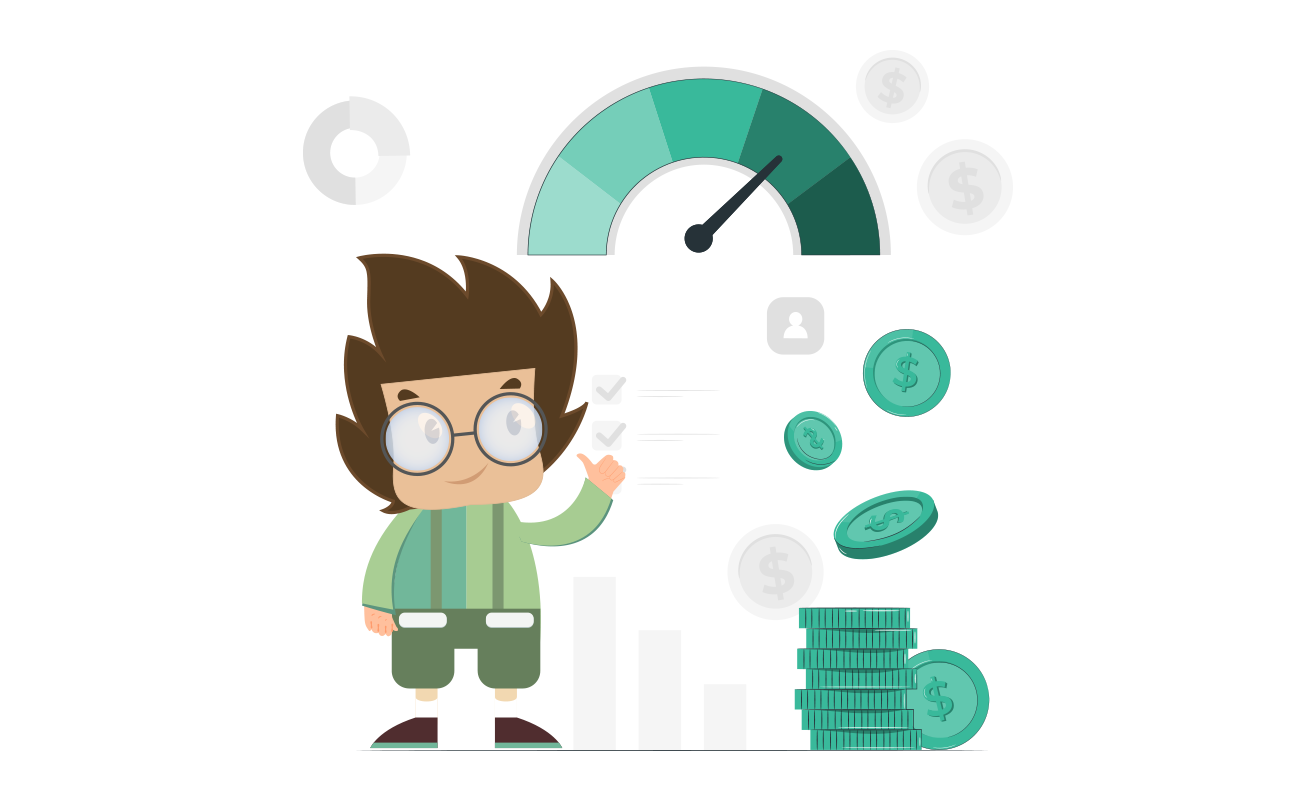
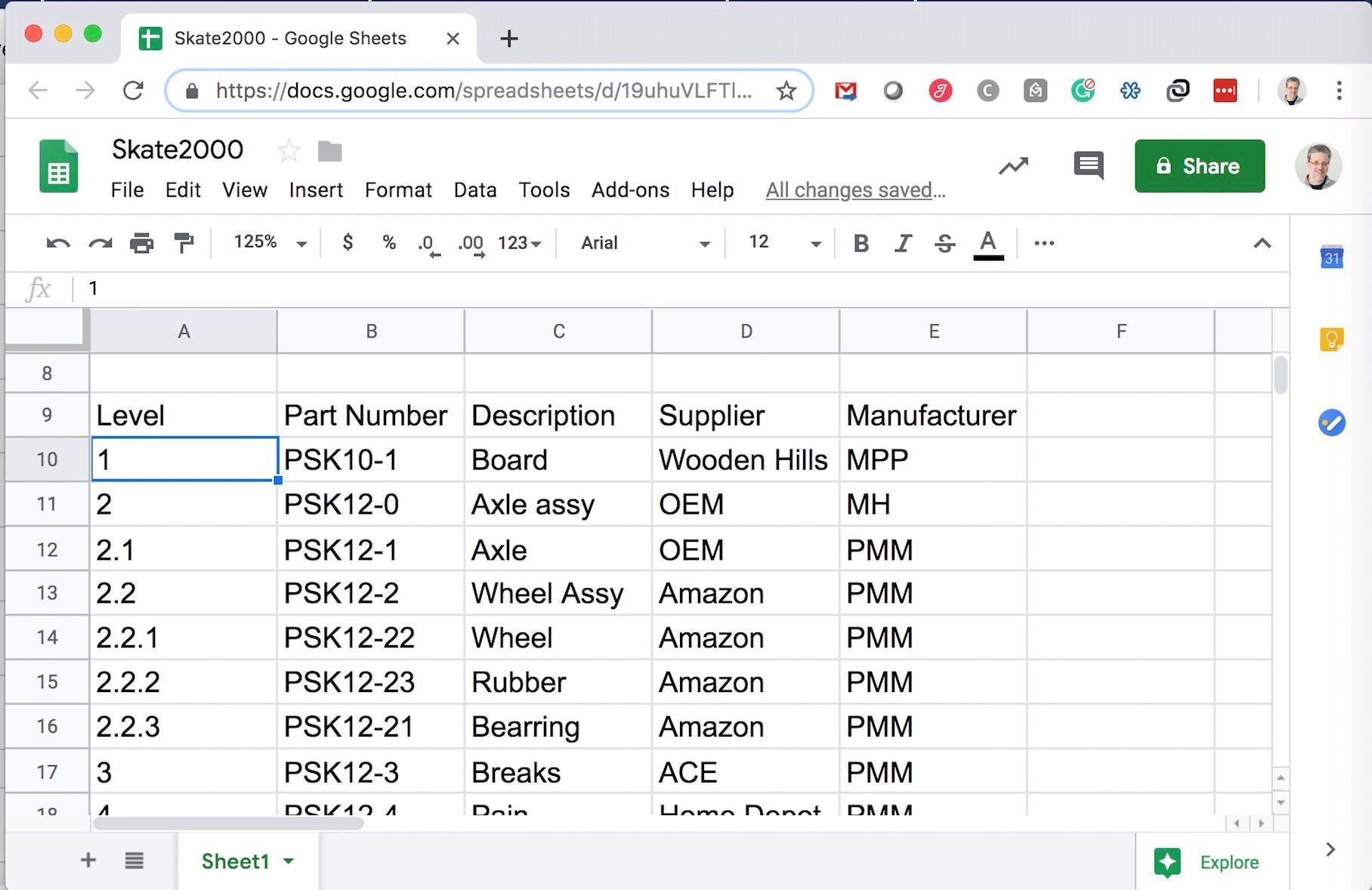
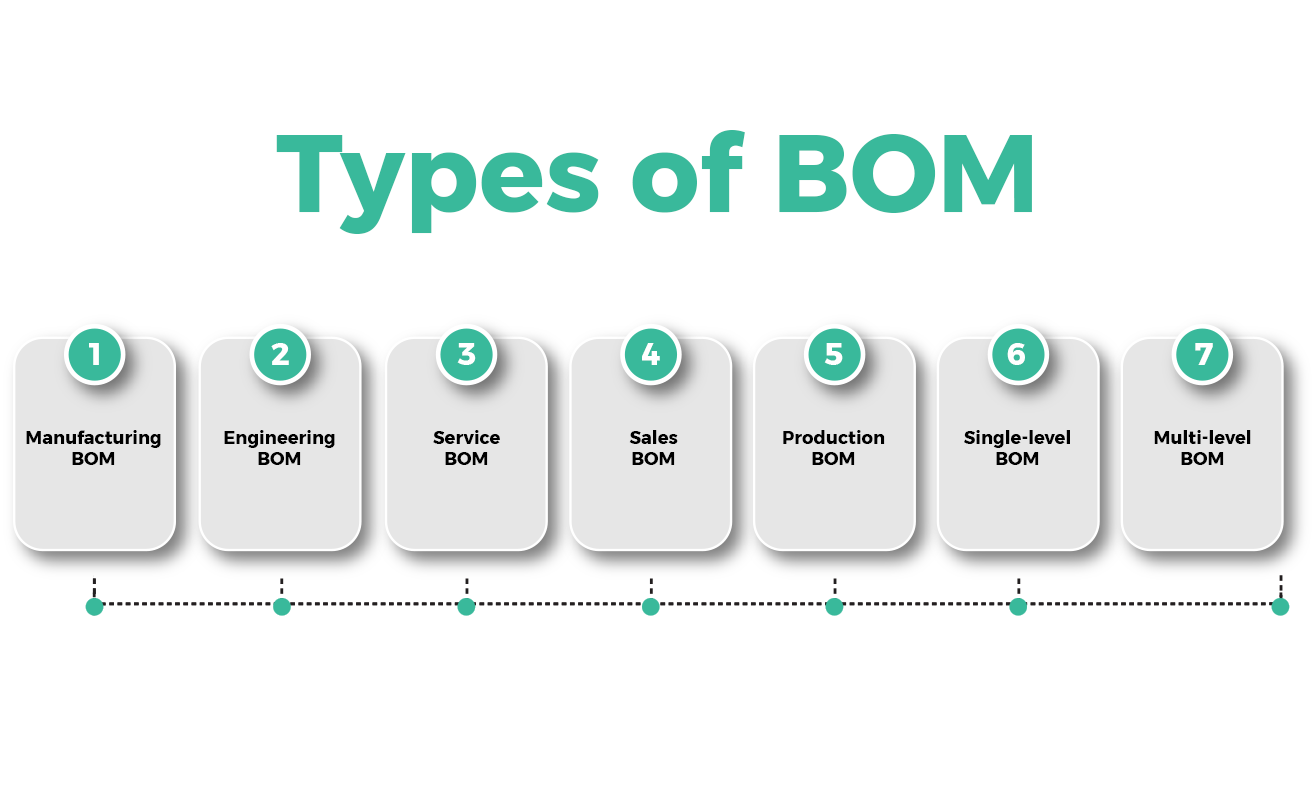

Recent Comments